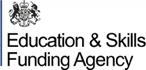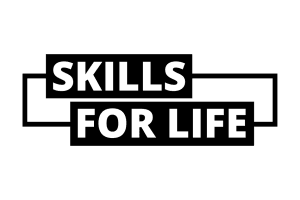Starts: 16 Jan 2025
Pearson Level 1 in Essential Digital Skills is for learners who want to develop understanding and skills in digital. The qualification gives learners the opportunity to: • demonstrate the ability to develop manage and configure devices • apply knowledge and these skills to organise, share and manage files • become vigilant of online threats • achieve a foundation for further study at Level 2.