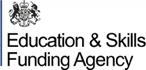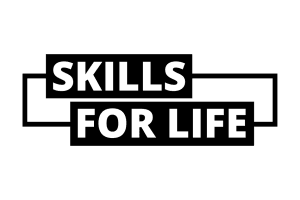Starts: 8 Sep 2025
BCS Certificate in IT User Skills - ICDL Advanced Level 3 (ITQ). This qualification is for competent IT users who wish to advance and develop their skills and knowledge to an advanced level in MS office products. The course focuses on the skills required to help gain employment in an office environment where everyday computing skills are essential.