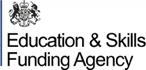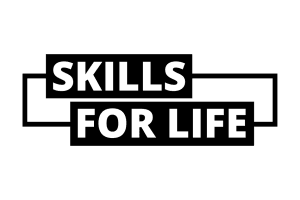This introductory course will cover how to use Adobe Premiere Pro to edit moving image videos. You will learn how to edit a short video or film using a variety of editing techniques including adding video effects, setting audio levels and creating titles. You will also learn how to export your finished video.
Courses
Beginners Video Editing with Adobe Premiere Pro
When & Where
-
5 November 2024 - 10 December 2024 ( 18 hours, 6 weeks )
- Evening, Tuesday
-
View course timetable
-
Chelsea Centre
Quick Facts
- Availability Yes
- Tutor Tom Oliver Clark
- Course Code C24TFMB01A
- Suitable For 19 year olds and up are permitted on this course
What you will learn
Learning Outcomes
By the end of this course, you will be able to:
- Import files and edit footage to create a basic sequence.
- Cut video clips and add transitions
- Basic colour grading of moving image clips
- Add titles
- Export your edited sequence
Cost
Full fee
£260
Concession fee
£195
Class format and activities
The class will be delivered as a series of workshops.
Entry requirements
No previous knowledge of editing is required.
What you need to know before you enrol
N/a
What you need
Basic computer skills
What you can do next
Intermediate Video Editing with Adobe Premiere Pro